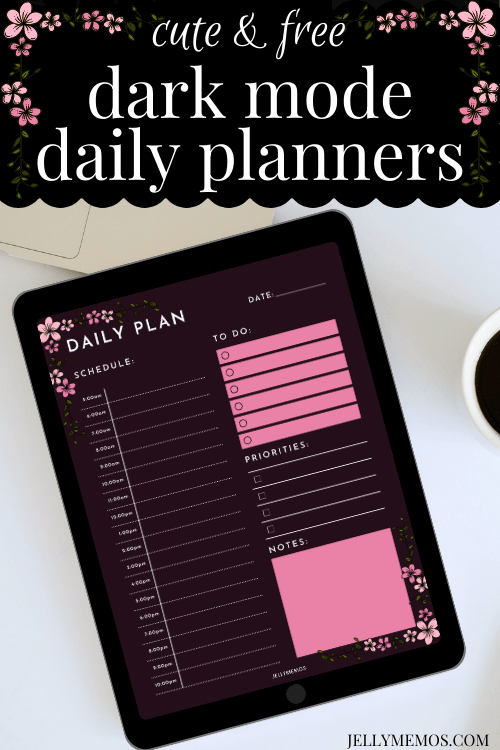Ready to start digital planning in dark mode? Here are some dark mode digital daily planner templates you’ll love!
Many people (myself included) find that dark mode is easier on the eyes than your usual black elements on a light background. If you love digital planning and want to plan in dark mode, go ahead and try these daily planners!
These digital daily planner templates are perfect for planning your productive day on a tablet. Plus, the color schemes and designs make them super fun to use! Here’s a little preview of one of the dark mode planners. I’ve also included plain versions in case you prefer your planner without the corner designs.

What is a dark mode digital daily planner?
A dark mode daily planner is a PDF planner with a dark background and light elements, which some people feel is less straining on their eyes than the traditional light background and dark elements.
These planners are specifically designed for you to plan out any day of the year on your tablet. They’re undated and feature a daily schedule template along with some note taking areas so you can focus in on the most important aspects of your day.
A dark mode daily planner will help you…
- Go paperless
- Get organized & productive
- Plan out your organized and productive day
- Avoid straining your eyes while digital planning
- Improve your focus when it comes to your daily goals and schedule
…And so much more!
About your dark mode digital daily planner
SIZE: US Letter 8.5″x11″. US Letter documents fit most tablets well.
MULTIPLE COLOR SCHEMES: Not a fan of the usual white-on-black dark mode planners? There are more color schemes to choose from!
FOR DIGITAL USE: These dark mode daily planners are ideal for digital use.
HIGH QUALITY PDF: These daily planner templates are high quality PDF files for digital planning!
MATCHING WEEKLY & MONTHLY PLANNERS: Find the matching weekly planners here and the matching monthly planners here.
PERSONAL USE ONLY: Use as many daily digital planners as you want, as many times as you want! For personal use only (Do not sell or pass off as your own).
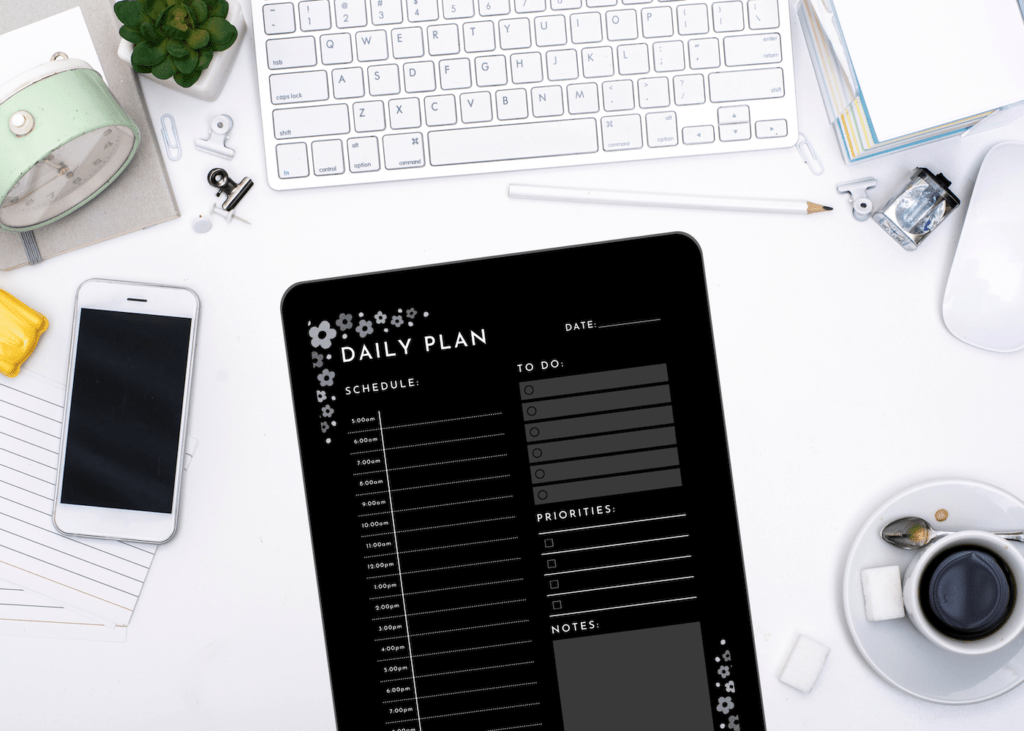
How to use your dark mode planner
To use your planner, simply pick your favorite one and save it onto your tablet. Then, open it in your digital planning app.
Since tech varies depending on the device & app used, I unfortunately cannot provide personalized instructions. If you need help, please search Google for something along the lines of “how to open a PDF in (the name of the app you’re using) on a (the name of your device)”.
Here’s what I do: Using my iPad, I tap on the link for planner template that I want to take me to the file page. I then tap on the share icon to the right of the Safari browser’s search bar and choose the “Open in Goodnotes” option.
Digital planning essentials
The main thing you need to start digital planning is a tablet, of course! I personally adore my pink iPad Mini and cant recommend it enough. I know a lot of people prefer bigger tablets, but the size of the mini is perfect for me.
I also recommend getting yourself a stylus (an Apple Pencil for iPad users) to make planning efficient and easy.
These Apple Pencil Grips are such a simple yet fun way to personalize your stylus with your favorite color. They’ll also make writing more comfortable!
There are so many cute and helpful digital planning accessories. I could go on and on with recommendations. Please check the bottom of the post to see a few extra things I love!

Fun & useful dark mode daily planners!
I’ve included 10 dark mode planner templates to choose from. There are 5 different color schemes, and each planner has a version with corner designs as well as a plain version. The planners have a 5am to 10pm schedule on the left side and extra note taking areas on the right side. Feel free to choose your favorite one or save as many as you’d like!
These dark mode daily planners are…
- Fun to use
- Easy on the eyes
- Simple & minimal
- High quality PDF files
- Great for going paperless
- Perfect for staying organized
Best of all, these cute & undated dark mode digital daily planners are free & available instantly! I hope they help you stay a little more organized and productive in your busy life.
P.S. JellyMemos has a shop! 🥳 Click here to check out all the pretty things we have to offer!
10 Dark mode digital daily planners
Here are the dark mode daily planners. Please click on the planner photo or the link underneath it to get the high quality PDF!
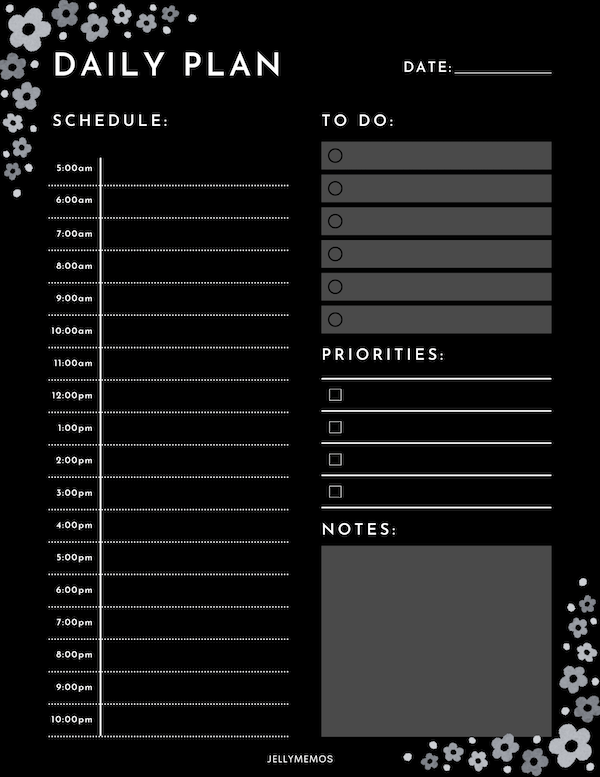
➜ Black Dark Mode Daily Planner
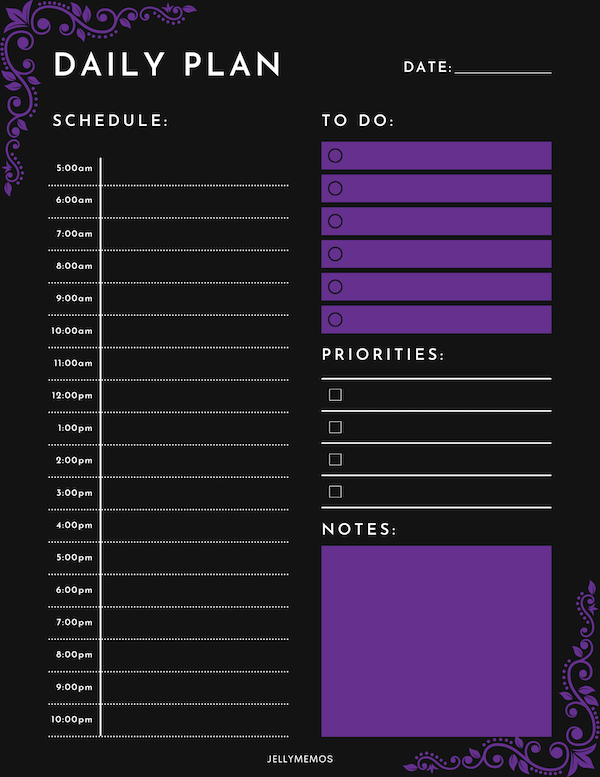
➜ Purple Dark Mode Daily Planner
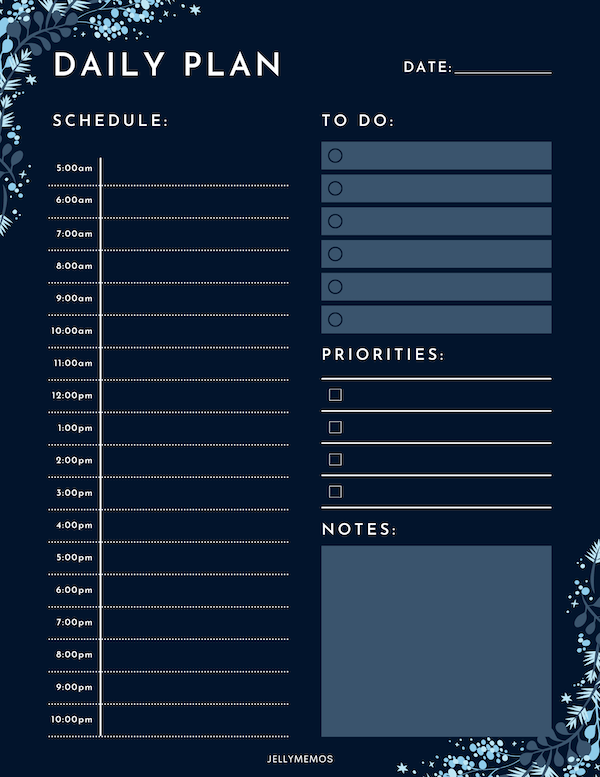
➜ Blue Dark Mode Daily Planner
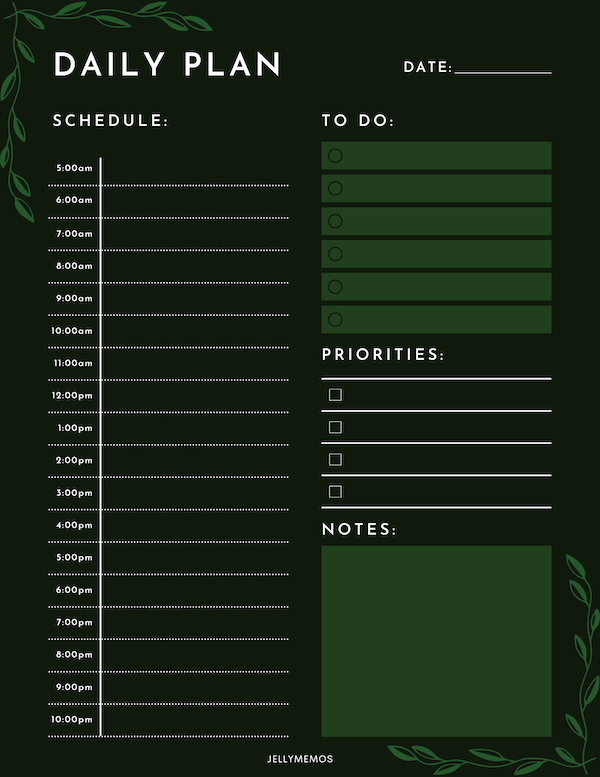
➜ Green Dark Mode Daily Planner
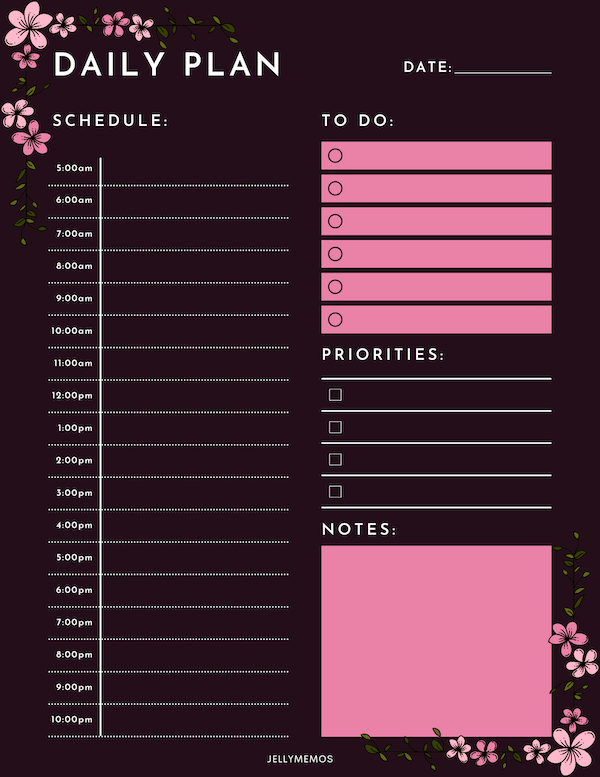
➜ Pink Dark Mode Daily Planner
Plain dark mode daily planners
Here are the plain versions of the dark mode daily planners in case you prefer them without the corner designs.
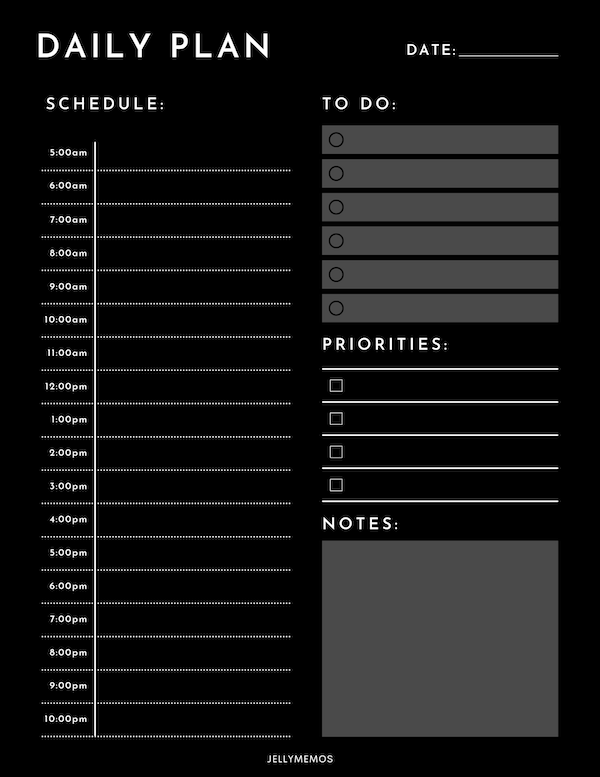
➜ Plain Black Dark Mode Daily Planner
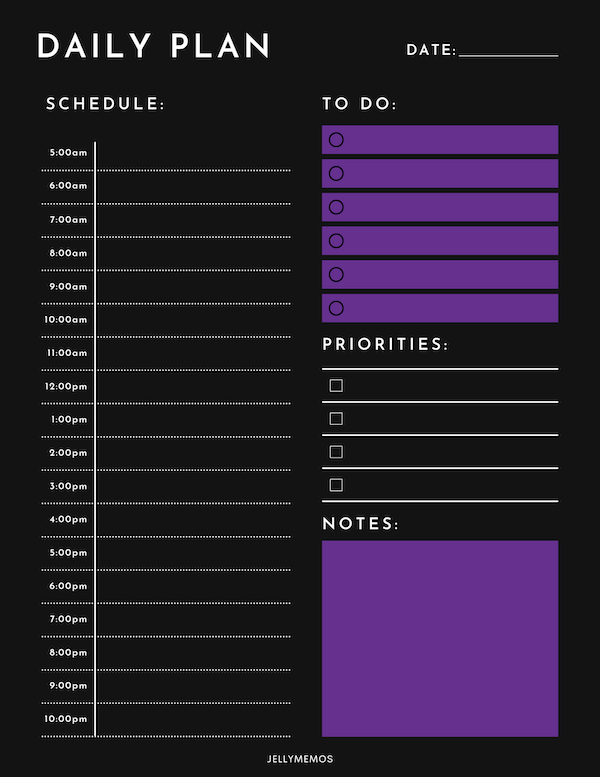
➜ Plain Purple Dark Mode Daily Planner
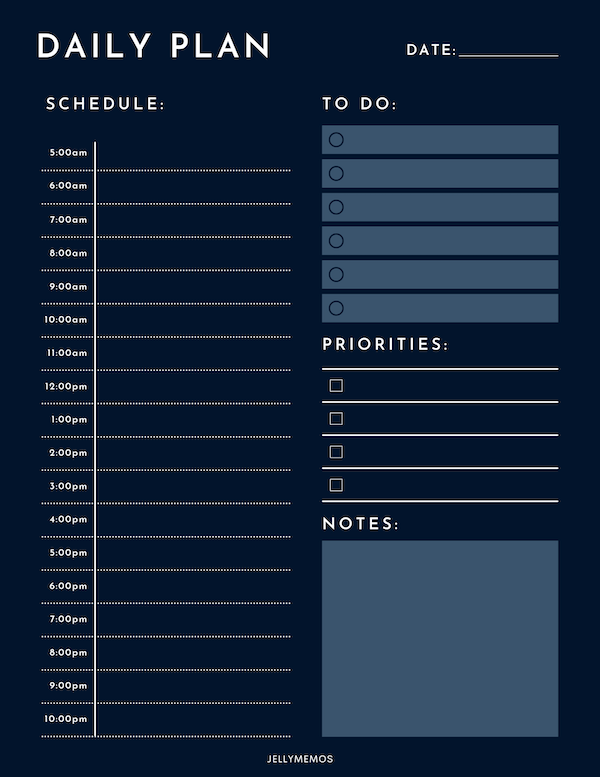
➜ Plain Blue Dark Mode Daily Planner
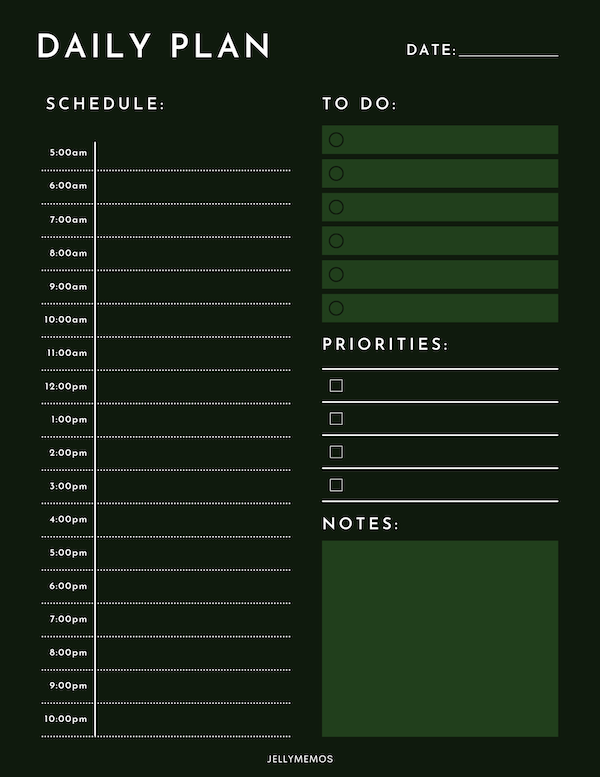
➜ Plain Green Dark Mode Daily Planner
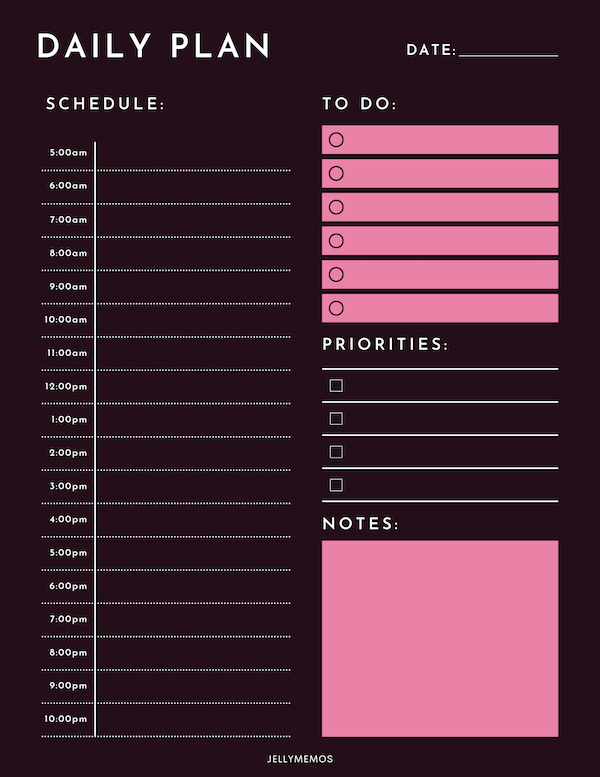
➜ Plain Pink Dark Mode Daily Planner
Recommendations you’ll love
Here are some products I swear by for digital planning!
- iPad Mini 6th Generation (My favorite tablet (I have the pink one). I personally love the size, though many prefer larger)
- Apple Pencil (For easy digital planning on an iPad!)
- Apple Pencil Grips (Easy way to customize your stylus & make planning more comfortable)
- Tablet strap (Attach it to the back of your tablet for better grip)
- Touchscreen cleaner (Perfect for getting rid of fingerprints without damaging your screen)
- Tablet stand (These come in such pretty colors. I love to have them all around the house for convenience!)
Want more printables and digital products? Check out our blog!
I hope you enjoy your dark mode daily planner! Share the love by pinning it to your Pinterest <3