Ready to learn how to become an Amazon affiliate marketer? It’s a simple process and it can be very rewarding!
Amazon has its own affiliate program that bloggers, influencers, mobile apps, etc. can apply for. They can then promote Amazon products using personalized links and earn a commission on almost everything they sell.
Amazon Associates is very beginner friendly, so I always recommend the program to bloggers as long as their blog’s niche allows them to promote products found on Amazon.
So, how do you become an Amazon affiliate marketer? Apply for Amazon Associates on their website. Once you submit your application, you will be able to start using affiliate links in your content immediately. When you make your first sale, Amazon Associates will review your application and either approve or deny you for their program.
About Amazon Associates
Commission Rates
Amazon’s commission rates (the amount of money you get when someone buys a product through your affiliate link) vary depending on the product’s category. The rates are between 1% and 10% of the product price with some products having no commission rate (gift cards, alcoholic beverages, apps and a few other products yield no commission).
Unfortunately, the commission rates for Amazon products are quite low. This is a common complaint among Amazon affiliate marketers, including myself. But in my experience, commissions add up quickly once you start making sales consistently.
Cookie Duration
Amazon Associates has two cookie durations; 24 hours and 90 days. The cookie duration is the window of time in which a person must purchase a product after clicking your affiliate link in order for you to receive commission.
If someone clicks on one of your affiliate links and makes a purchase within 24 hours, you’ll get paid a commission. This goes for any product they purchase, not just the one you linked to. So if someone clicks one of your affiliate links and then decides to buy other things, you’ll get a commission for their entire purchase!
There is also a 90-day cookie duration. If someone clicks on your affiliate link and adds the product (or other products on Amazon) to their shopping cart, but they do NOT make a purchase within 24 hours, then the cookie duration will shift to 90-days ONLY for the products that they added to their cart after clicking your affiliate link.
So if someone clicks on one of your affiliate links and adds that product or another product to their shopping cart, you’ll get paid as long as they follow through with their cart purchase within 90 days.
Application Approval/Denial
Once you apply for Amazon Associates, you’ll be able to start using affiliate links immediately.
In order to have you application reviewed, you have to make a sale within 180 days. After your first sale, Amazon Associates will either approve or deny you for their program. If you don’t make a sale within 180 days, simply reapply to the program and try again!
Before you apply
There are a three things you should do before you apply for Amazon Associates. Don’t skip these steps. Doing them will ensure that you have the best chance of getting approved for the program!
1. Have some good quality, original content on your blog
About 10-20 blog posts should be fine. Your website should also be free of any inappropriate, illegal or deceptive content. Read Amazon Associate’s participation requirements for more info.
2. Copy & paste this disclaimer on your blog in a visible location
“*YOUR BLOG’S NAME* is a participant in the Amazon Services LLC program, an affiliate advertising program designed to provide means for sites to earn advertising fees by advertising and linking to Amazon.com.”
I would recommend placing this text in your blog’s footer or sidebar. That way, it’s visible on every page of your blog.
3. Add a disclaimer at the top of your blog posts stating that your post contains affiliate links
Simply writing “This post contains affiliate links” at the top of your blog post is fine. You can also scroll to the top of this blog post to see my disclaimer if you want an example.
How To Become An Amazon Affiliate Marketer
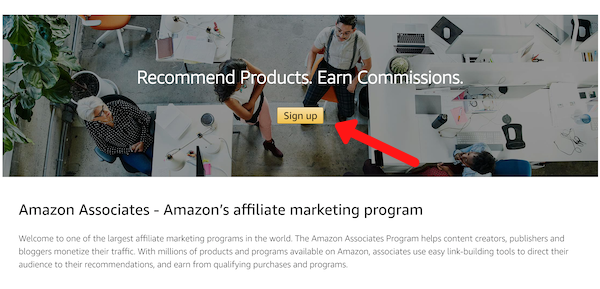

Head on over the the Amazon Associates sign up page when you’re ready to apply to the program.
Once you click sign up, you’ll be prompted to either sign into your Amazon account or create a new one. I would recommend creating an account specifically for your blog, but it’s up to you whether you want to use an existing account or not.
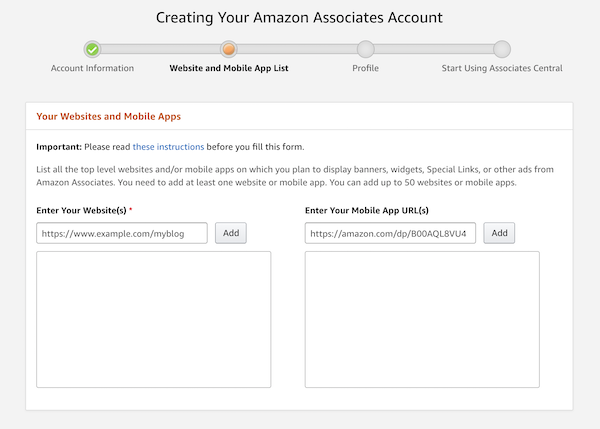
Once you’re done putting in your account information, you’ll be taken to this page where you’ll enter your blog’s URL. Click add and go to the next page.
On the next page, you’ll fill out information about your blog. You’ll write a little blurb on what your blog is about, check off the type of products you intend to sell and a few other things like that.
Once you’re done, submit your application and you’ll be ready to start using affiliate links!
Note: Amazon will ask you to submit your tax information. You can skip this for now, but you’ll have to do it eventually if you want to receive payments.
How To Put Amazon Affiliate Links On Your Blog
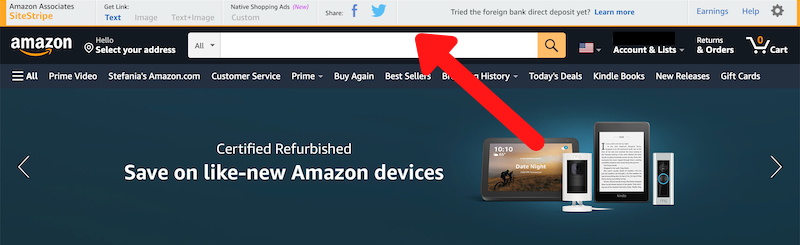
Go to your Amazon homepage after you submit your application. You’ll see a gray bar at the top of the homepage.
Now, search for a product you’d like to get an affiliate link for. As an example, I’ll search for Apple AirPods Pro.
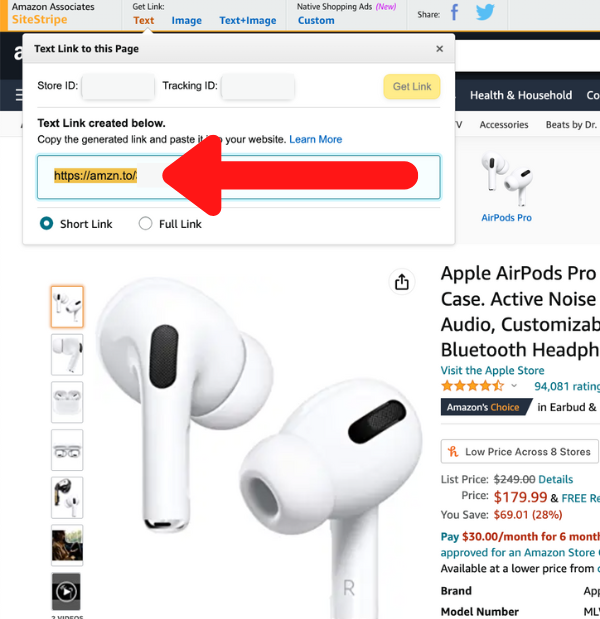
Once you find the product you’re looking for, click the button that says “Text” on the gray bar. It will then generate your affiliate link. Copy the link and paste it into your blog post where appropriate.
Here’s my affiliate link for Apple AirPods Pro. If someone clicks on that link and makes a purchase, I’ll get a commission. Pretty cool, right?
When you want to check if you made any sales, click on the button that says “Earnings” on the top right corner of the gray bar. It’ll take you to a page where you can see how many times your affiliate links have been clicked on, what products you’ve sold, how much money you’ve earned and more.
How To Make Amazon Affiliate Sales
Alright, you’ve become an amazon affiliate marketer and you’ve started using your affiliate links… But how do you actually make sales?
They key is to write blog posts that are HELPFUL and give your readers a REASON to click on your affiliate links!
Here are a few different types of blog posts that are great for promoting affiliate links:
- Product reviews
- Product comparisons
- Essential products in your niche
- Essential products for beginners in your niche
- Budget products (headphones under $50, wedding gifts under $30, etc.)
- Shopping guides and lists (best dog beds, best beginner sewing machines, etc.)
These types of blog posts help readers feel like they’re shopping rather than being sold to. They also target those who are looking for more information on certain products and are wanting to make a purchase.
You can also share affiliate links when you have a genuine recommendation, even if the blog post isn’t specifically for promoting affiliate links.
Here’s an example: If you’re writing a blog post on how to be more productive and there’s a productivity-related book that you think would be helpful, share it as an affiliate link! People will appreciate your honest recommendations.
That’s How To Become An Amazon Affiliate Marketer!
Affiliate marketing is a great way to monetize a blog, so try it out if you think it’s right for you and your blog! Thankfully, the Amazon Associates program makes it incredibly easy to get started.
If you want to learn more about blogging, check out my posts on how to become a blogger (free beginner blogger checklist included) and how to make money with affiliate marketing on your blog.
